Guide to Using Java Thread Pools
Introduction to Thread Pools
A Java thread pool is a mechanism for managing and reusing threads. It consists of a set of pre-created threads that can be repeatedly used to execute tasks, eliminating the need to create and destroy threads for each task.
The primary purpose of a thread pool is to improve the performance and efficiency of multithreaded applications while reducing the overhead of thread creation and destruction. By properly configuring the size and parameters of the thread pool, system resources can be better utilized, avoiding excessive thread contention and the overhead of thread creation and destruction.
A thread pool typically consists of the following core components:
- Thread Pool Manager (ThreadPoolExecutor): Responsible for creating and managing the thread pool, including thread creation, destruction, task scheduling, and other operations.
- Worker Threads: The threads within the thread pool used to execute tasks submitted to the pool.
- Task Queue: Used to store tasks waiting to be executed. When threads in the pool are idle, they retrieve tasks from the task queue and execute them.
- Tasks: The units of work to be executed. These can be objects implementing the Runnable interface or the Callable interface.
ThreadPoolExecutor Execution Principle
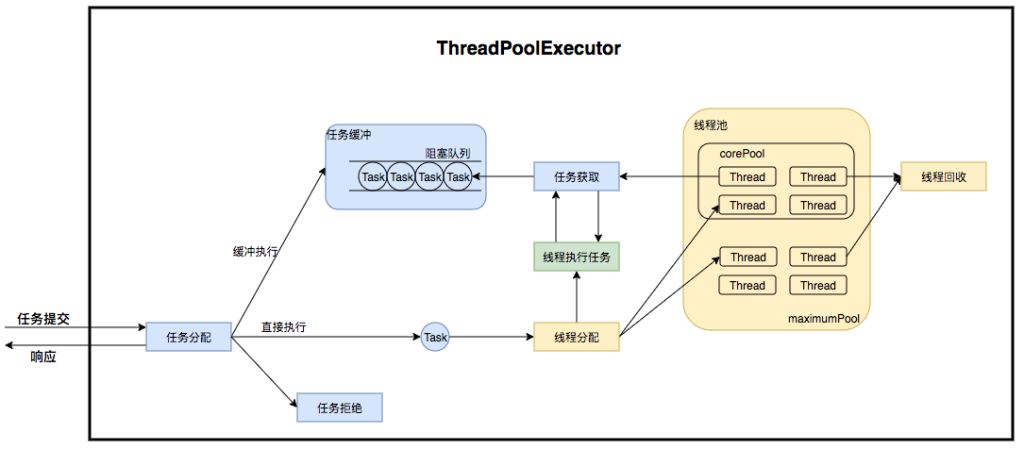
Benefits of Thread Pools
- Reduced resource consumption: By using pooling techniques, already-created threads are reused, reducing the overhead of thread creation and destruction.
- Improved response time: When a task arrives, it can be executed immediately without waiting for thread creation.
- Improved thread manageability: Threads are a scarce resource, and unlimited creation not only consumes system resources but also leads to resource scheduling imbalances due to improper thread distribution, reducing system stability. Using a thread pool allows for unified allocation, tuning, and monitoring.
- Provides more powerful features: Thread pools are extensible, allowing developers to add more features. For example, the ScheduledThreadPoolExecutor, a delayed and timed thread pool, allows tasks to be executed with delays or on a schedule.
Creating Thread Pools
ThreadPoolExecutor Constructor Parameters
| Parameter Name | Type | Meaning |
|---|---|---|
| corePoolSize | int | Core thread count |
| maxPoolSize | int | Maximum thread count |
| keepAliveTime | long | Keep-alive time |
| workQueue | BlockingQueue | Task storage queue |
| threadFactory | ThreadFactory | Used to generate new threads when the pool needs them |
| handler | RejectedExecutionHandler | Rejection policy when the pool cannot accept submitted tasks |
Detailed Parameter Explanations: - corePoolSize refers to the core thread count: After initialization, the thread pool initially contains no threads. The pool will create new threads to execute tasks when tasks arrive. The thread pool may add extra threads beyond the core thread count, up to a maximum defined by maxPoolSize.
- keepAliveTime: The time after which excess threads (beyond corePoolSize) will automatically terminate if they are idle.
- threadFactory: The factory method for creating new threads.
- handler: The rejection policy for when the pool cannot accept new tasks. The default is AbortPolicy.
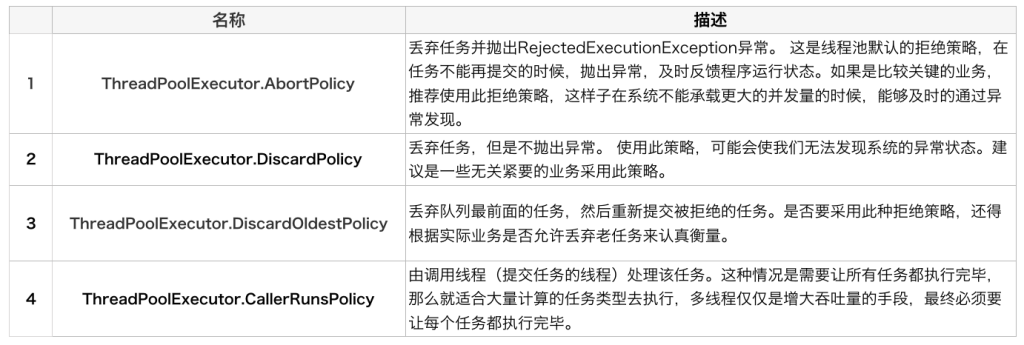
Thread Pool Queues
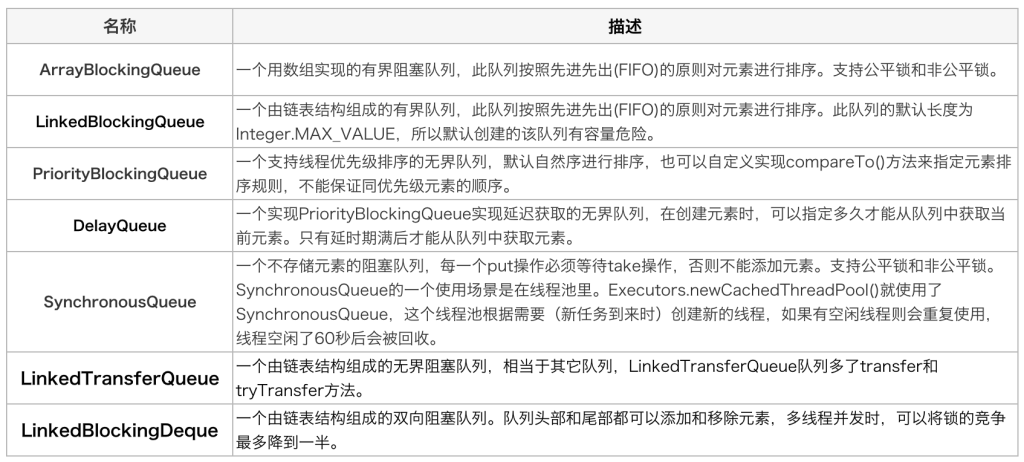
Thread Pool Principle
- If the number of threads is less than corePoolSize, a new thread will be created to run the new task, even if other worker threads are idle.
- If the number of threads is equal to (or greater than) corePoolSize but less than maximumPoolSize, the task will be placed in the queue.
- If the queue is full and the number of threads is less than maxPoolSize, a new thread will be created to run the task.
- If the queue is full and the number of threads is greater than or equal to maxPoolSize, the task will be rejected.
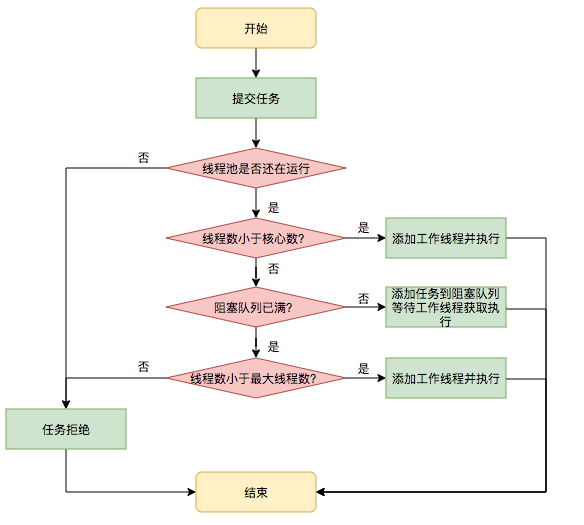
Thread Pool States
| Running State | State Description |
|---|---|
| RUNNING | Can accept new submitted tasks and process tasks in the blocking queue. |
| SHUTDOWN | Shutdown state, no longer accepting new submitted tasks, but will continue to process tasks already in the blocking queue. |
| STOP | Cannot accept new tasks and will not process tasks in the queue, interrupting threads currently processing tasks. |
| TIDYING | All tasks have terminated, and workerCount (effective thread count) is 0. |
| TERMINATED | Entered after the terminated0 method has executed. |
Task Submission
Methods for submitting tasks include:
- execute(Runnable command): Submit a task to the thread pool for execution. Based on the pool’s state and the number of worker threads, it decides whether to create a new thread to execute the task, queue the task, or reject the task.
- Future submit(Runnable task) Submit a task to the thread pool and return a Future. Since Runnable has no return value, you cannot obtain the execution result of the task, but you can retrieve the current task’s status through the Future.
- Future submit(Callable task) This method takes a Callable interface as a parameter, which has a single call() method that returns a value. Therefore, the Future object returned by this method allows you to retrieve the execution result of the task by calling its get() method.
- Future submit(Runnable task, T result) Suppose the Future object returned by this method is f, f.get() will return the value of the result parameter passed to the submit() method. How is this method used? The following example code demonstrates its classic usage. Note that the implementation class Task of the Runnable interface declares a constructor Task(Result r) that takes a parameter. When creating a Task object, the result object is passed in, allowing the run() method of class Task to perform operations on result. result acts as a bridge between the main thread and the child thread, enabling them to share data.
Thread Termination Methods
Methods for stopping threads include:
- shutdown(): Wait for all tasks to complete execution before closing all threads. This is the recommended way to stop threads.
- shutdownNow(): Immediately stop all threads, regardless of where the submitted tasks have executed.
Setting Thread Count
The number of threads should be set reasonably based on different scenarios. This guide provides a method for setting the thread count based on experience. In practice, you should conduct performance testing on your application and determine an appropriate value. - CPU-intensive: Thread count = CPU core count + 1
- I/O-intensive: Thread count = CPU core count * (1 + average wait time / average work time)
The above settings are based on experience and should be adjusted according to your specific business scenario through performance testing.
Thread Pool Best Practices
When using a thread pool, the following best practices can help you achieve optimal performance and reliability:
-
Choose an appropriate thread pool size: Based on your application’s requirements and system resources, choose suitable core and maximum thread counts. Do not blindly increase the thread count, as too many threads can lead to resource contention and performance degradation.
-
Use an appropriate blocking queue: Choose a blocking queue type that suits your application’s needs. Common blocking queues include unbounded queues (e.g., LinkedBlockingQueue) and bounded queues (e.g., ArrayBlockingQueue). Unbounded queues may lead to out-of-memory issues, so use them with caution.
-
Set appropriate thread pool parameters: Based on your application’s characteristics and load, set appropriate parameters such as the keep-alive time for idle threads (keepAliveTime) and whether to allow core thread timeouts (allowCoreThreadTimeOut).
-
Use an appropriate rejection policy: When the thread pool cannot accept new tasks, handle the situation using an appropriate rejection policy. Common rejection policies include discard policy (DiscardPolicy), discard oldest task policy (DiscardOldestPolicy), throw exception policy (AbortPolicy), and caller runs policy (CallerRunsPolicy).
-
Consider task priorities: If your application has tasks with different priorities, you can use a priority queue (e.g., PriorityBlockingQueue) to ensure that higher-priority tasks are executed sooner.
-
Handle exceptions: Properly handle exceptions that may occur within tasks to prevent the thread pool from terminating due to uncaught exceptions. You can catch and log exceptions within tasks, or use an appropriate UncaughtExceptionHandler to handle exceptions.
-
Design tasks reasonably: Ensure that task execution times are not too long, avoiding prolonged blocking of threads in the thread pool. If possible, split long-running tasks into multiple smaller tasks to better utilize the threads in the pool.
-
Shut down the thread pool in a timely manner: When the thread pool is no longer needed, shut it down promptly to release resources and avoid potential memory leaks. You can use the shutdown() method to gracefully shut down the thread pool, or the shutdownNow() method to immediately shut down the pool.
-
Monitor and tune: Monitor the performance metrics of the thread pool, such as the number of active threads, task completion counts, task queue size, etc., to promptly identify performance bottlenecks and issues, and tune as needed.


