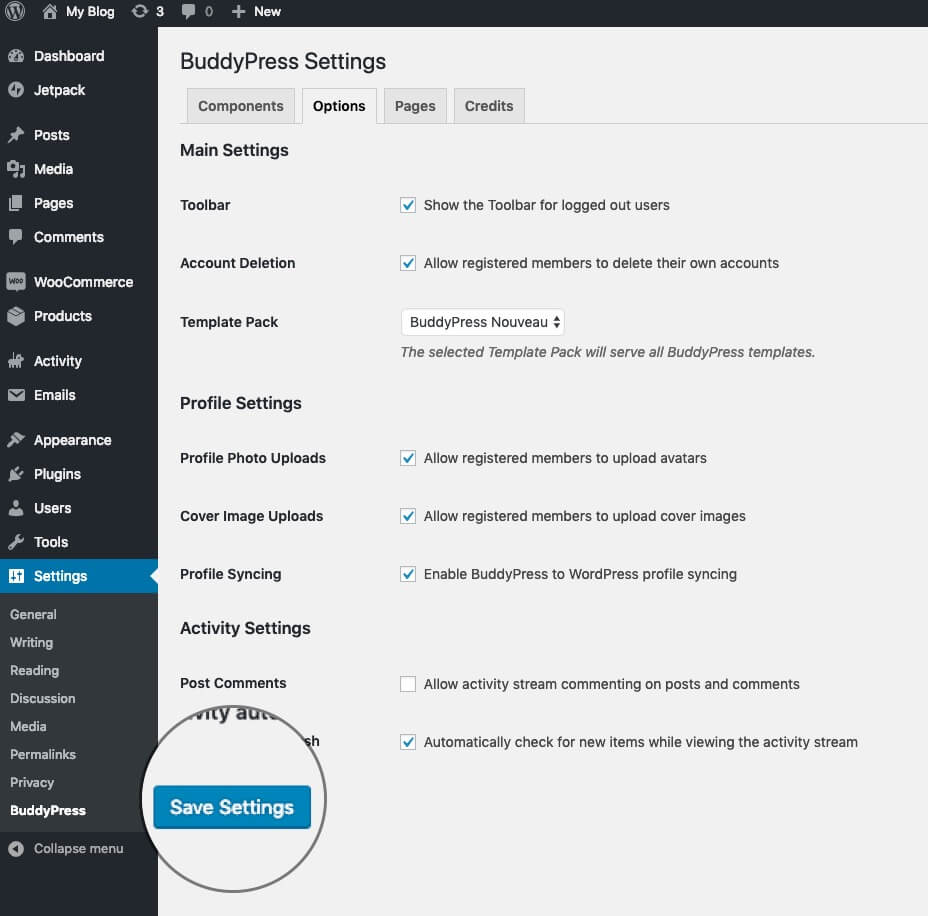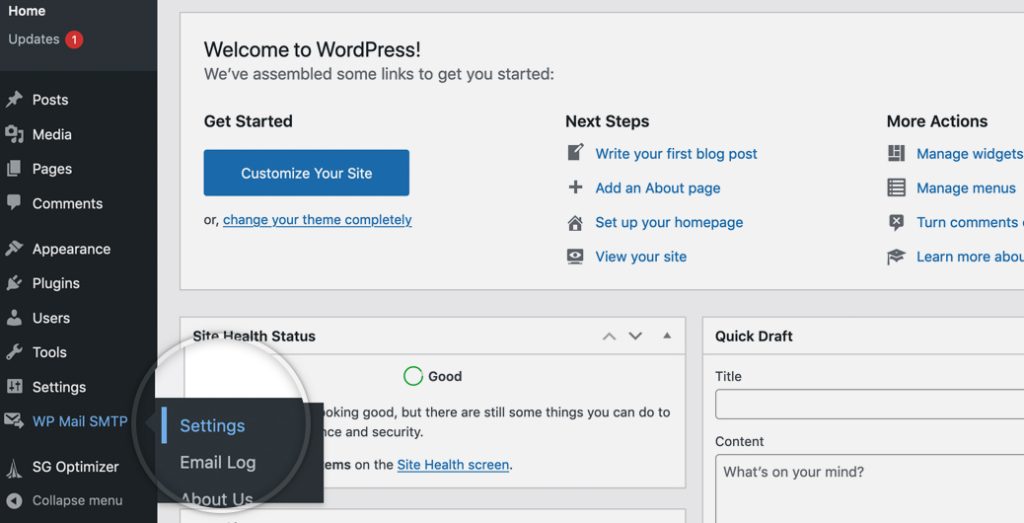How to Install the BuddyPress Plugin
BuddyPress Introduction
The BuddyPress plugin provides various features for your WordPress website. It is free, open-source, and fully customizable. The primary function of BuddyPress is to significantly enhance WordPress’s capabilities in building community websites. It will allow your site members to create groups and invite their friends, view activity streams, create discussion boards, and more. A complete list of features can be found on the official BuddyPress website.
BuddyPress Installation
The initial installation of the BuddyPress plugin is no different from the standard WordPress plugin installation. Find BuddyPress in the plugin marketplace, then install and activate it, and you can access its settings from “Settings” > “BuddyPress”.
BuddyPress Configuration
After installation, you can see BuddyPress in the WordPress backend plugin management menu. You will see a list of all the BuddyPress components installed by default, each with a brief description. Enable the components you want to use on your website and disable the others. When ready, click “Save Changes”.
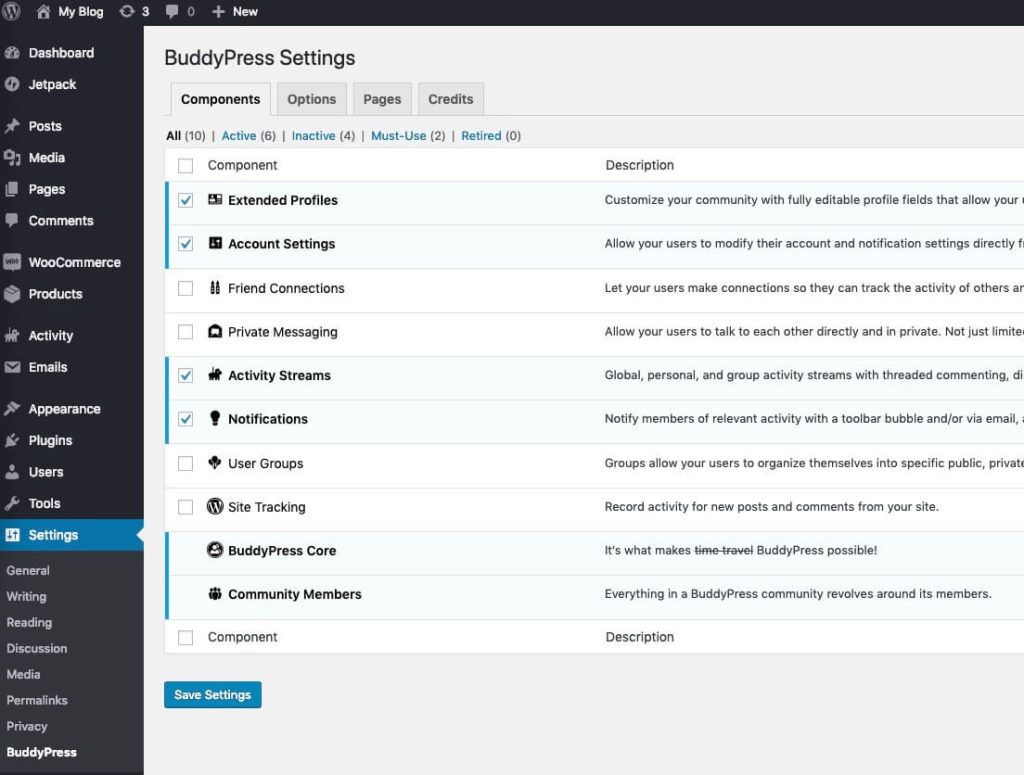
Next, click on the “Options” tab. There, you can find additional settings for the plugin. Enable the options you want and disable the others. When ready, click “Save Settings”.